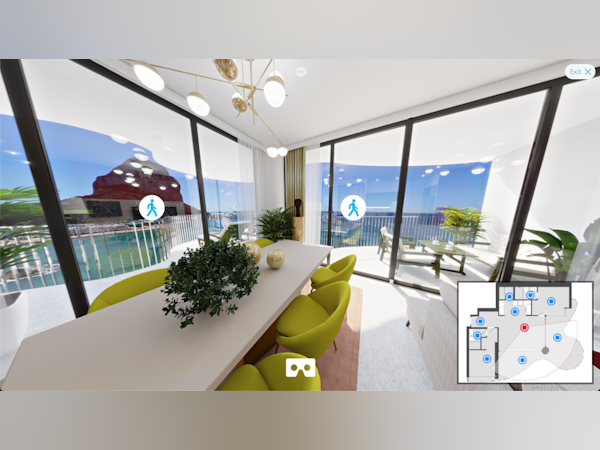An application called a translation management system (TMS) automates and streamlines many steps of the translation process. Language translation software typically supports complex translation projects and eliminates tedious manual processes.
It is common for localization projects to involve a large number of people, including people from multiple countries and time zones. By reducing the time to market and improving translation quality, a TMS can streamline the process of working together more effectively.
Platforms for Translation Management: Key Functions
1. Workflow Management
Firstly, Translation management system helps you monitor your translation process in real time, making your translation process more efficient. Your team will spend far less time managing documents, automating processes, and conveying information if you use the best translation management system.
How do you publish content to your website or app? Do you use a content management system? TMSs will automatically pick up new content and assign it to translators if applicable. One of the ways these applications optimize translation workflows is shown in this example.
Integration with other applications your organization relies upon should also be built into your translation management system. The TMS should be directly connected to tools such as Figma, Adobe XD, or Sketch, for seamless content creation in multiple languages. Additionally, integrations with collaboration apps such as Slack can help remove barriers between colleagues.
2. Memory Management
Keeping a database of previously translated words and phrases is another essential function of a TMS. Translation memory is the name given to this function. Your repositories will allow you to reuse the words and phrases you have already created, so you won’t have to come up with new wording every time.
Translators will be able to view suggestions based on past translations when they encounter content that has been translated by your team before. You can think of it as a learn-as-you-go feature which adapts to every new word, sentence, or phrase you translate.
You can minimize translation time by utilizing translation memory. By avoiding inconsistencies between different translations, you can improve your quality assurance. By centralizing these memories, a TMS ensures an efficient workflow.
3. Terminology Management

Translation of brand-related content at scale should not require constant rework by your team. Localization is more important than mere translation when it comes to branding in other languages. If you want your content to be cohesive in other languages, follow the same guidelines as you do in English.
An extensive terminology database is similar to translation memory. It stores translations of related terms. Translating content consistently across countries, regions, and languages, especially for new markets, is dependent on terminology management.
4. Monitoring and Reporting
Reporting is crucial to efficient localization management, as it is with other business processes. As well as your initial estimates, you need to know how much work has been accomplished, how much it has cost, and how this compares to your original estimates.
Unlike email chains and Excel spreadsheets, all translation tasks are managed by a single system, a translation management system. Managing your business becomes much easier when you’re able to collect the relevant data.
Your localization efforts should be managed in the same way as any other campaign. You will be able to easily see where your money is going and whether it is paying off in revenue and engagement when you use a strong translation management system.
5. Handling Machine Translation Integrated with Other Processes
Machine translation engines are generally connected through an application interface (API) in a good TMS. However, even if you’re not planning to use machine translations entirely, with the help of computer-assisted translation tools, your translators can produce more accurate translations in less time.
You will be able to fully leverage the platform’s capabilities if your development team has API access. Integration with GitHub is also strongly recommended. If a provider offers more integrations, it will be easier for you to integrate their application into your existing workflow.